A quandary about phone numbers
How do people generate phone numbers on a website?
I have recently received a few wrong numbers from innocent users calling in to speak to another division. So I thought - "hey - Is the way we are displaying phone numbers on our website ripe for some process improvement?"
Turns out there are a number of ways this can be done.
Firstly a web developer can just write in the number eg "call +44 20 7930 4832". This appears as text on a desktop, and most mobile phones instantly recognise this as a phone number on an iOS or android phone and the mobile user can dial it as a hyperlink. This is great for mobile users, but for desktop users no so great.
Secondly A developer can use a hyperlink linking to a tel:// tag
eg.
+44 20 7930 4832
This looks good on a desktop, and if you have an appropriate application on your desktop this may call the number in question. On a mobile device this calls the number as normal. Not much of a step forward, but at least it looks like it should work.
Thirdly, one could use skype. Without having the figures available, I believe that skype may be the most popular desktop calling application, To use skype to call from a desktop, one could use skypes methods of integrating a call link into a webpage.
+44 20 7930 4832
+44 20 7930 4832 Both of which work with skype - provided the user has skype credit. This may not be so far-fetched since skype users have gratis credit through signing up with office 365. However, these users may not yet be the majority. and this tag. It is worth noting that the "callto:// hyperlink reference does not affect the behaviour of an iOS phone.
On an iPad the behaviour of each of the examples is the same as the iPhone - the iPad tries to establish the call through the iPhone, unless skype is specifically requested in which case it opens skype.
In conclusion getting phone numbers to be handled accurately by users on a mobile phone is relatively easy. Desktop users, however, are a different story. This may be due to users preferring not to handle calls through their computers, preferring the feel of a phone.
 |
| Photo Credit Tekke |
I have recently received a few wrong numbers from innocent users calling in to speak to another division. So I thought - "hey - Is the way we are displaying phone numbers on our website ripe for some process improvement?"
Turns out there are a number of ways this can be done.
Firstly a web developer can just write in the number eg "call +44 20 7930 4832". This appears as text on a desktop, and most mobile phones instantly recognise this as a phone number on an iOS or android phone and the mobile user can dial it as a hyperlink. This is great for mobile users, but for desktop users no so great.
Secondly A developer can use a hyperlink linking to a tel:// tag
eg.
+44 20 7930 4832
This looks good on a desktop, and if you have an appropriate application on your desktop this may call the number in question. On a mobile device this calls the number as normal. Not much of a step forward, but at least it looks like it should work.
Thirdly, one could use skype. Without having the figures available, I believe that skype may be the most popular desktop calling application, To use skype to call from a desktop, one could use skypes methods of integrating a call link into a webpage.
+44 20 7930 4832
+44 20 7930 4832 Both of which work with skype - provided the user has skype credit. This may not be so far-fetched since skype users have gratis credit through signing up with office 365. However, these users may not yet be the majority. and this tag. It is worth noting that the "callto:// hyperlink reference does not affect the behaviour of an iOS phone.
On an iPad the behaviour of each of the examples is the same as the iPhone - the iPad tries to establish the call through the iPhone, unless skype is specifically requested in which case it opens skype.
In conclusion getting phone numbers to be handled accurately by users on a mobile phone is relatively easy. Desktop users, however, are a different story. This may be due to users preferring not to handle calls through their computers, preferring the feel of a phone.
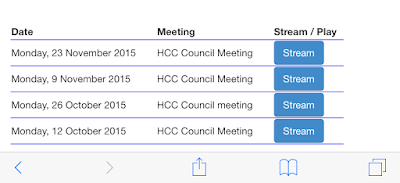
Comments
Post a Comment